Contextual keep you focused by showing you only tasks that you need to do—depending on where you are, and how much energy you have.
Learn more ↓
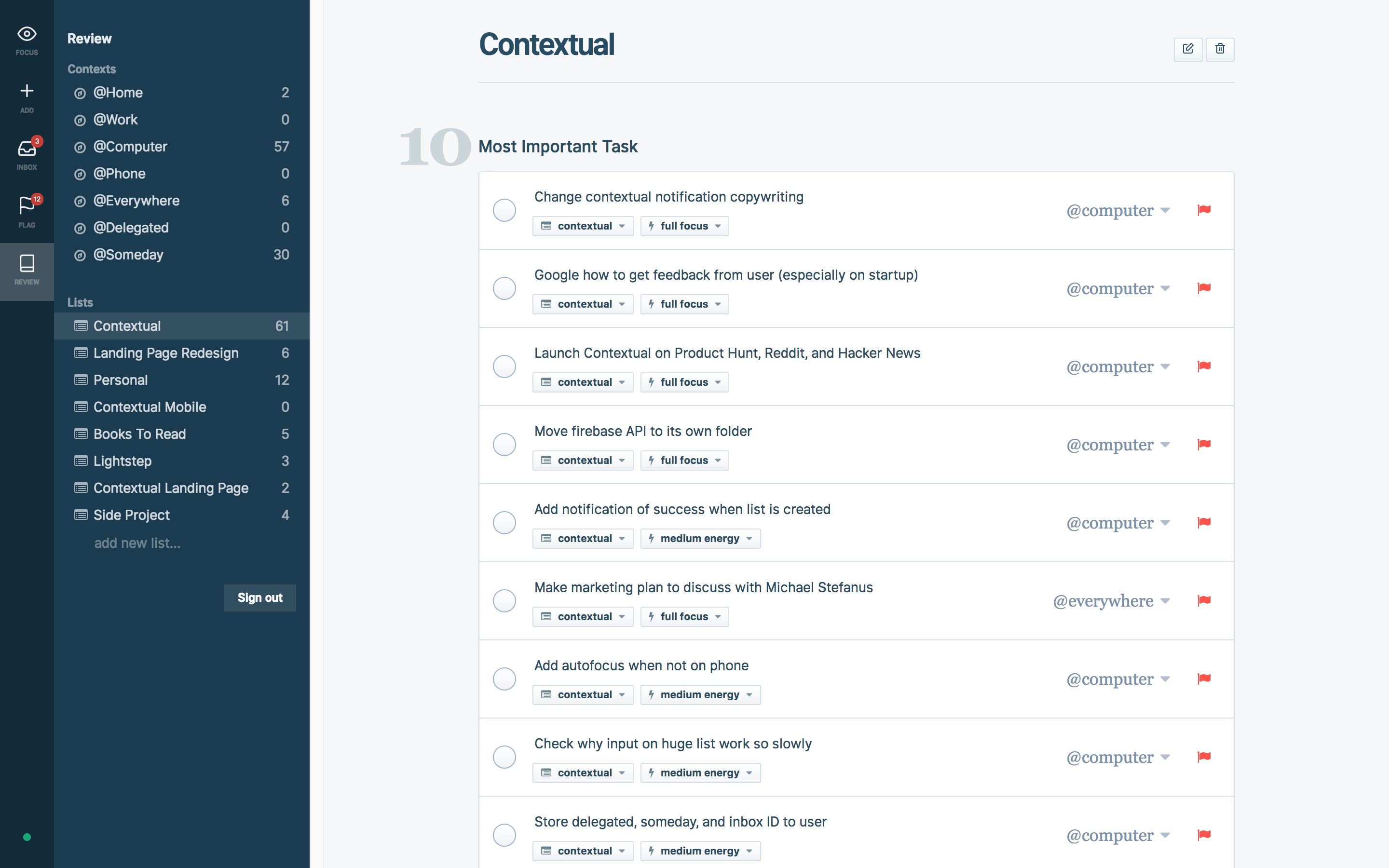

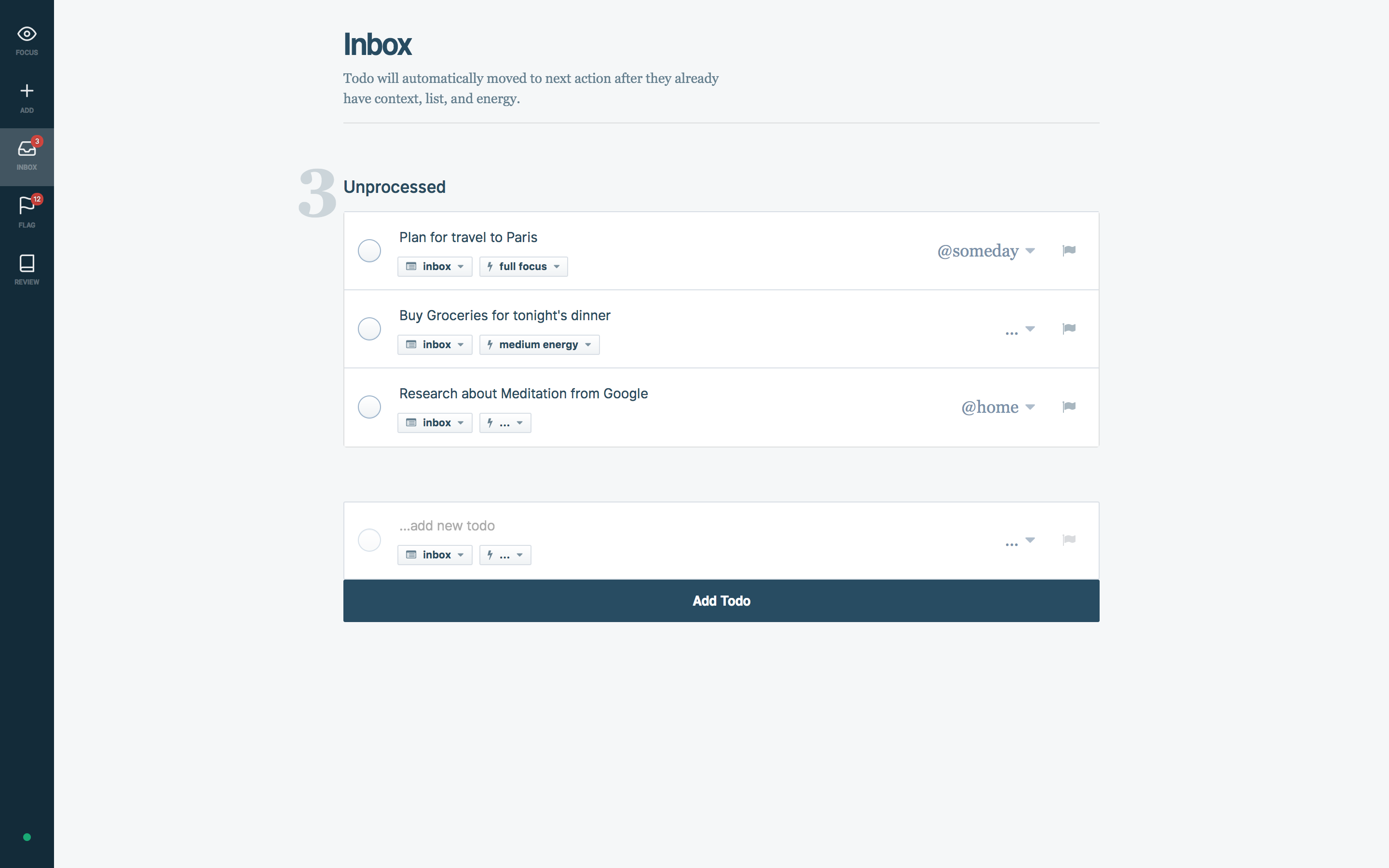
Your headspace is finite resource: stop relying to it to remember your tasks. Instead, dump everything on The inbox to be processed later.
These three areas will keep you organized.
You're going to remodel your kitchen. It's a project that have many smaller tasks. So, you'll add:
To kitchen remodel project.
Context helps you to filter the right task, at the right time.
Energy helps you to filter tasks based on your willpower at the time.
Being overwhelmed from reading unrelevant tasks is not cool. Contextual will show you only the relevant one.

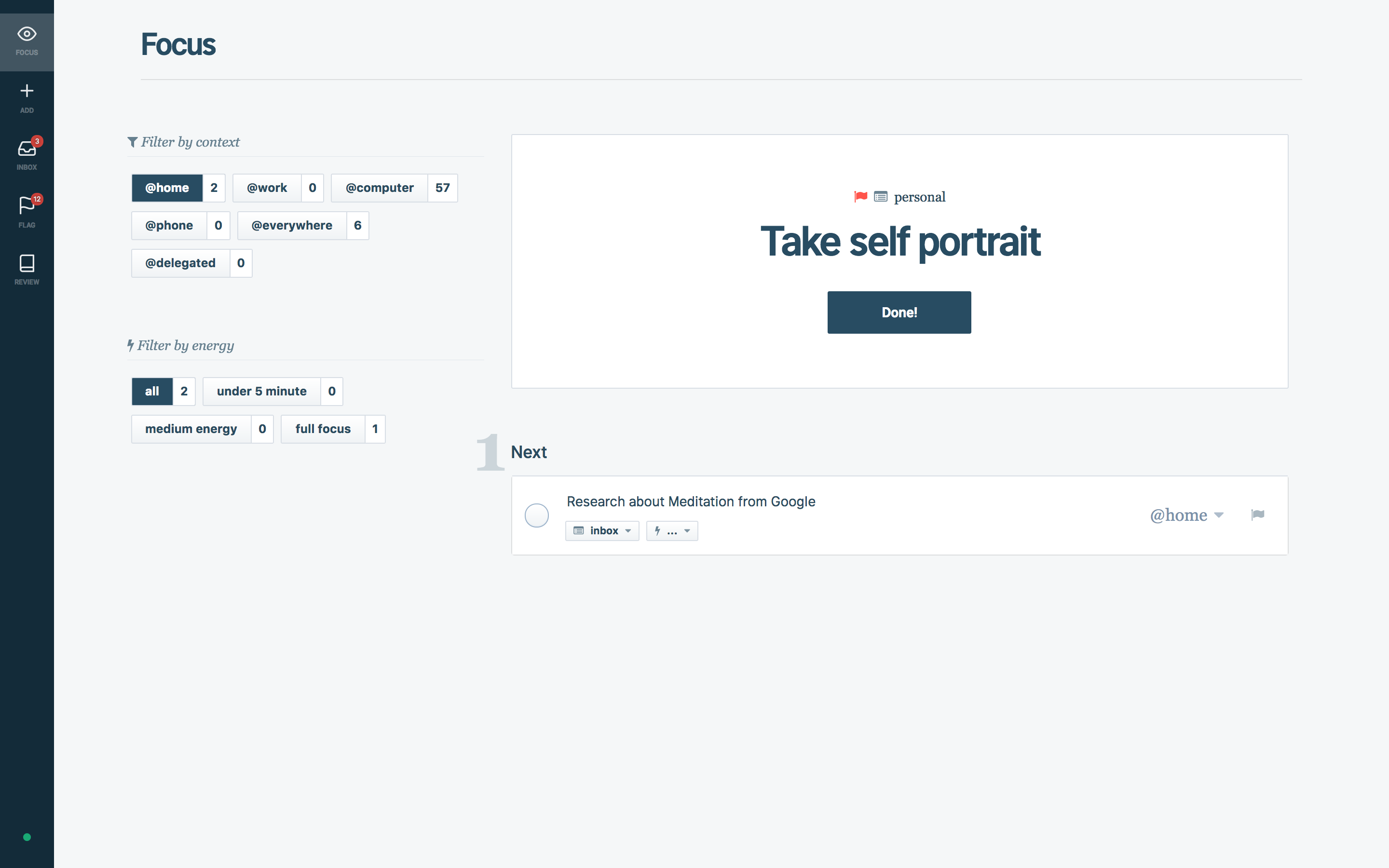
Just got home and tired?
Set context to @home and energy to under 5 minutes
Just got to office and feeling focused?
Set context to @work and energy to full focus
Queueing at your dentist and have time for short call?
Set context to @phone and energy to medium energy
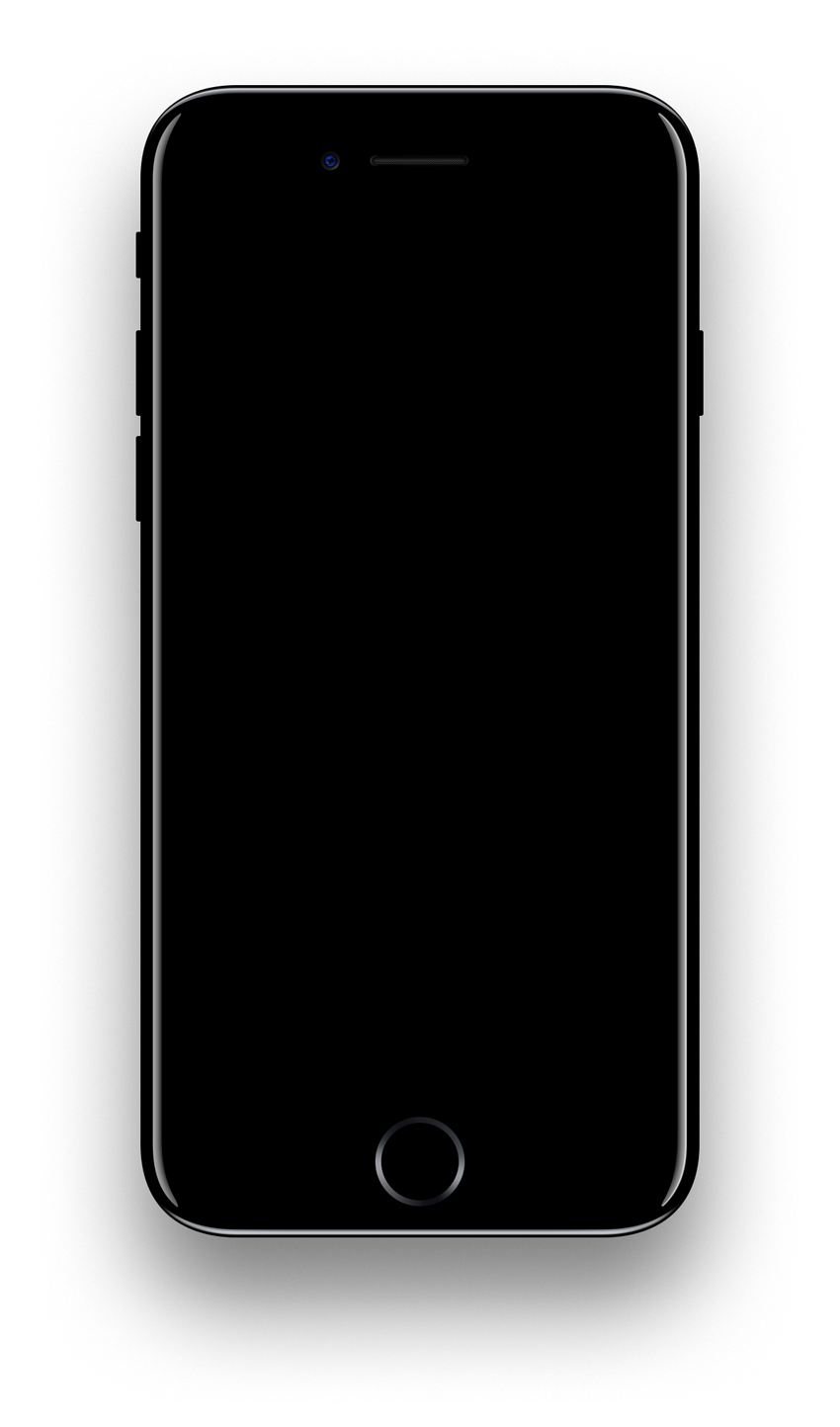
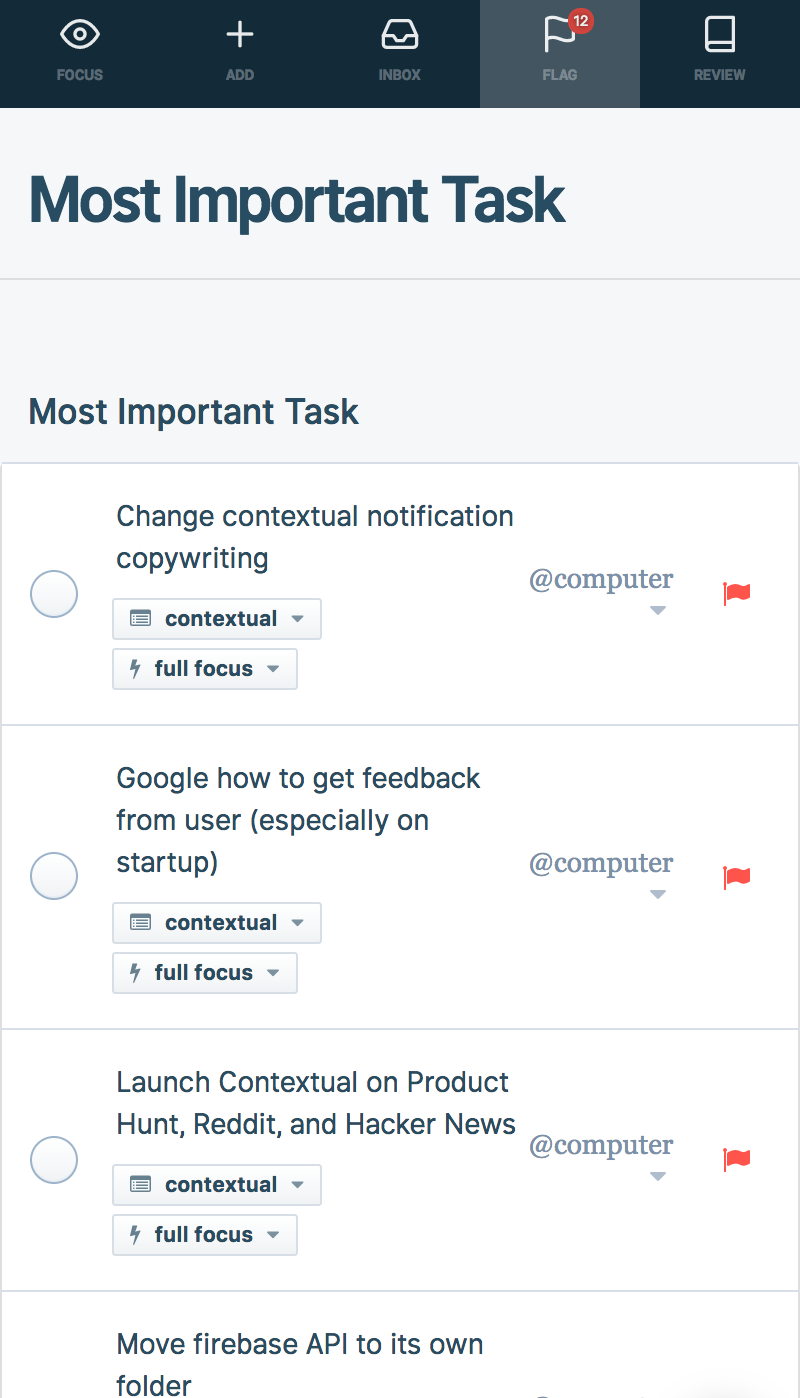
Never miss adding task to your inbox. Access your task everywhere. As long your phone support browser, then it's good to go.